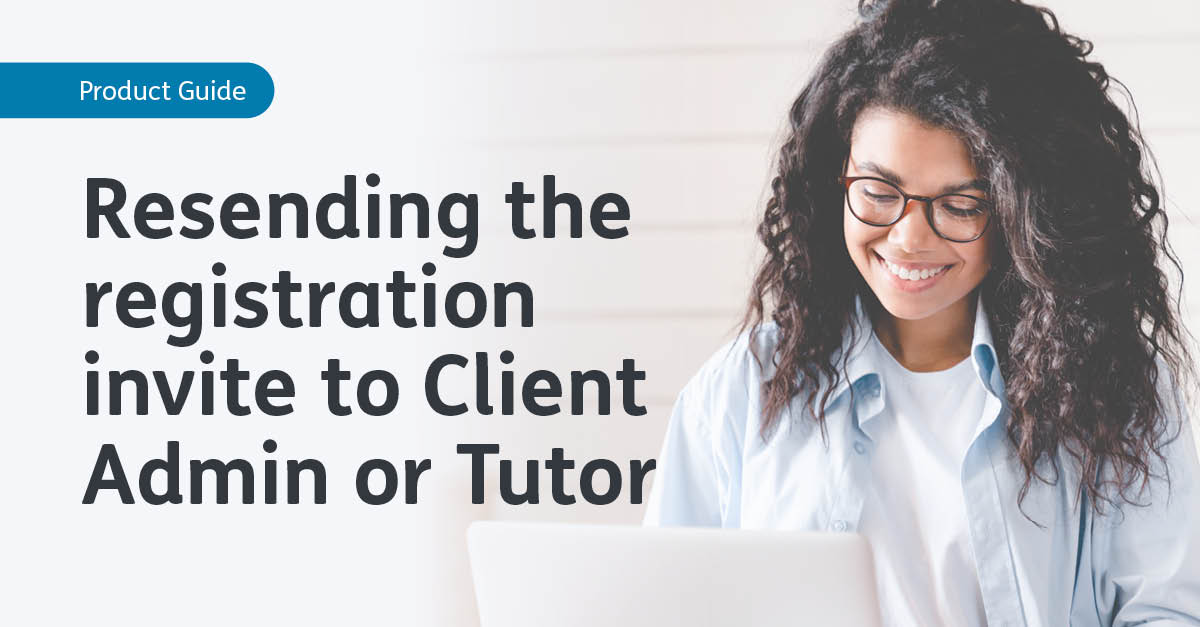
Resending the Registration Invite to Client Admin or Tutor
In the case where a Client Admin or Tutor requires a new registration invite to register, please follow the steps outlined:
1. Log in to your Cognassist account, navigate the menu and click on the ‘Users’ button.
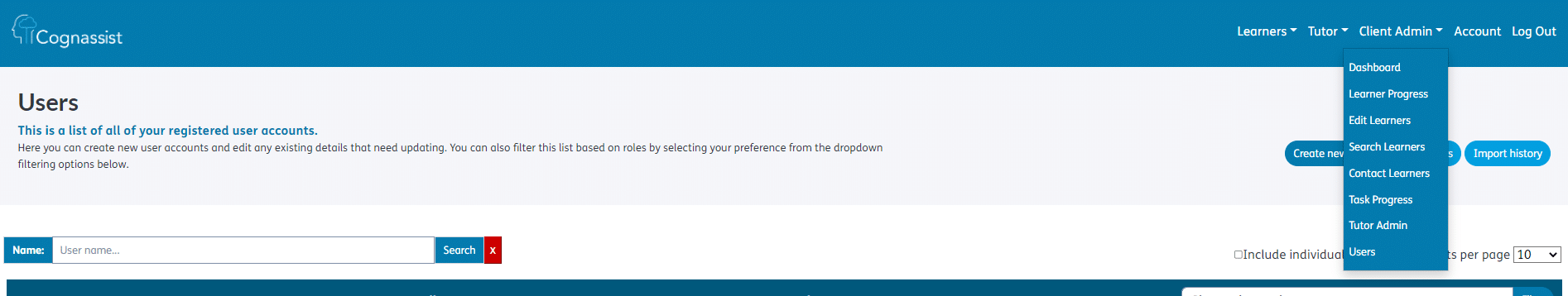
2. Click on the name of the user you wish to send a new registration email to and then click on the ‘Resend account activation’ button.
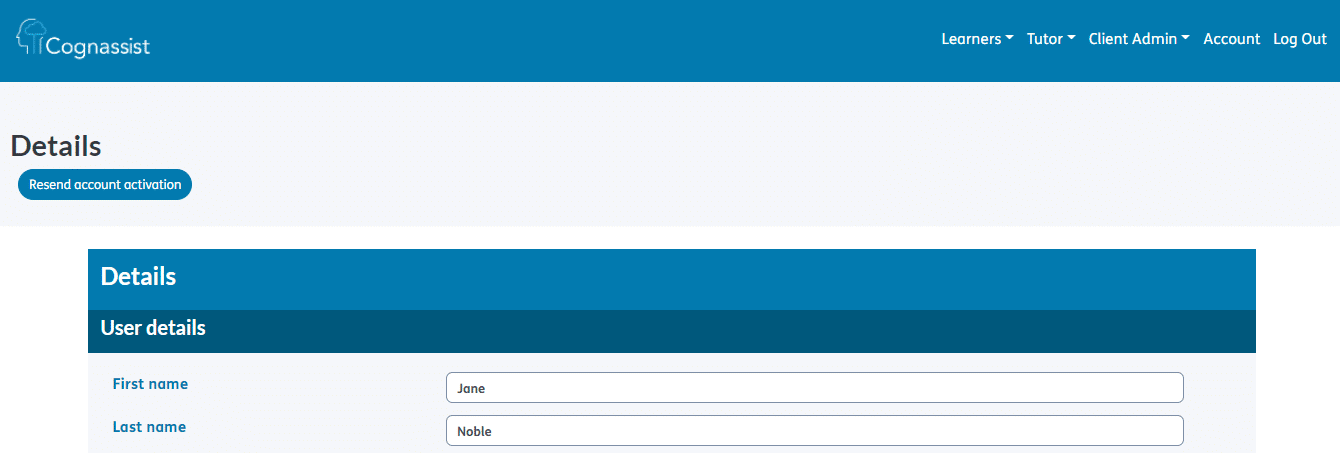
After you have clicked on it, an email inviting the user to register will be sent. Please note that this capability is only available to Client Admin accounts.
