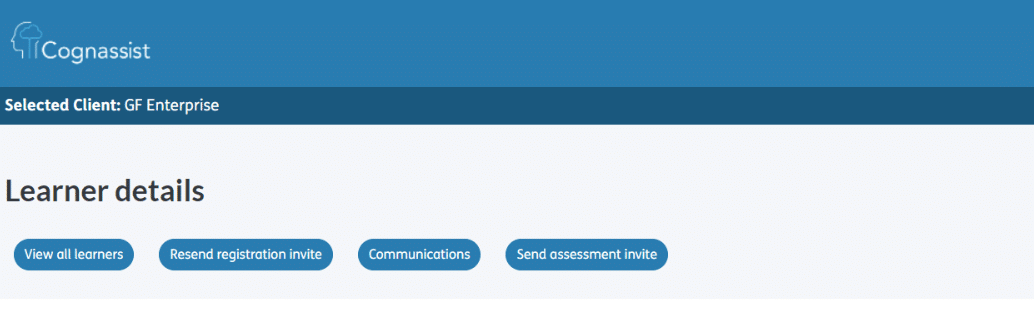Resending Registration Emails to Learners that have Completed Assessment
Once a learner has completed the Cognassist assessment, they will be automatically invited to register for an account. If this is not the case and you need to manually send a registration invite to a learner, here are the steps you will need to follow:
1. Log in to your Cognassist account, navigate to ‘Edit Learners’ from your Tutor or Client Admin menu.
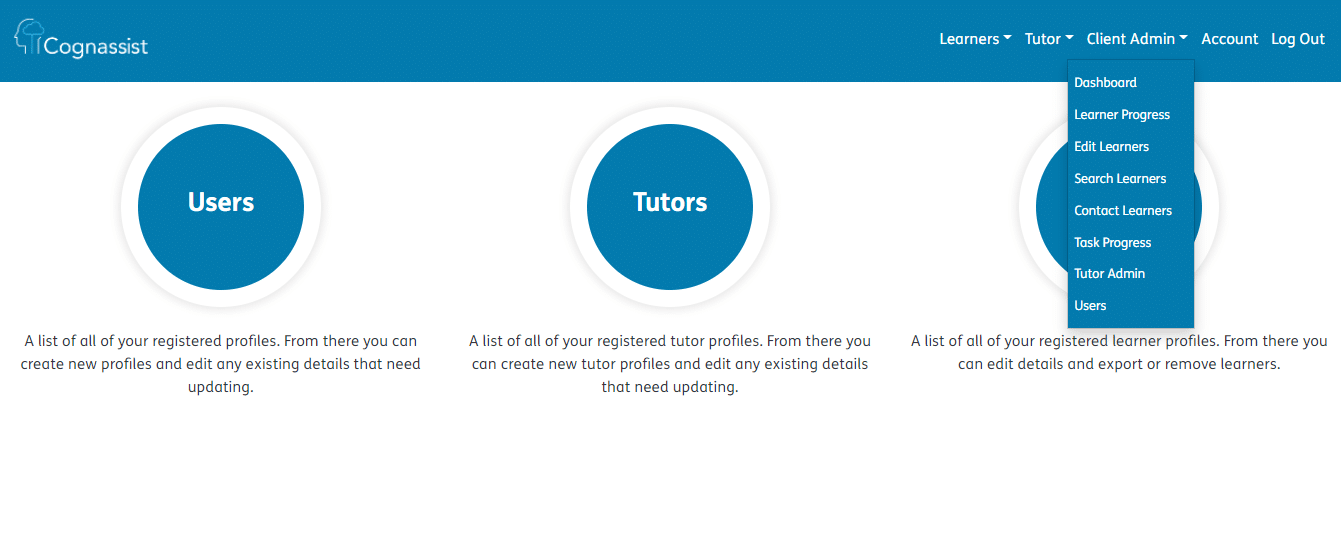
2. Click on the name of the learner you wish to send a new registration email.
3. Select the button to ‘Resend registration invite’ and an email will be sent to the learner to enable them register.