
Manually Creating a Learner Account
If as a Client Admin or Tutor you need to create an individual Learner manually in Cognassist, you will need to complete the new learner creation form. To do this, please follow the
1. Log in to your Cognassist account, navigate the ‘Learners’ menu and click on ‘Create Learners’
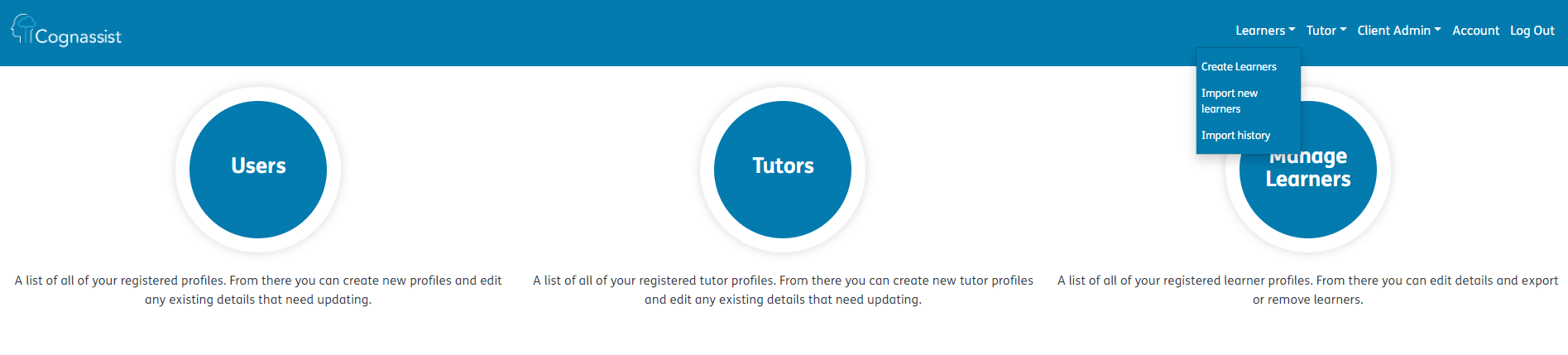
2. Complete all the fields on the new learner creation form and ensure that you click the checkbox beside the text that says, ‘Email the learner an invitation to take the neurodiversity assessment?’
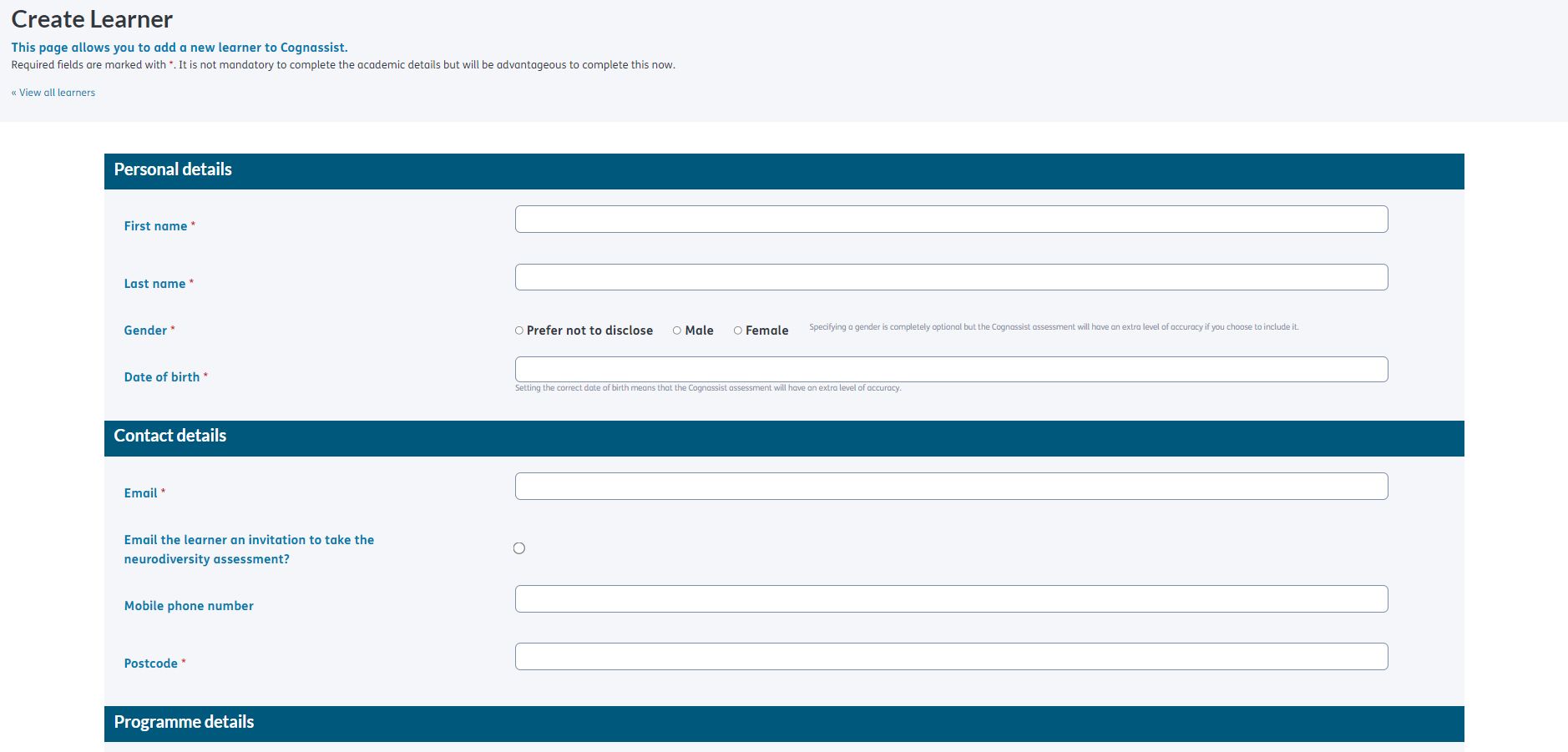
3. When you confirm that all the details you have entered are correct, please click on the ‘Create Learner’ button.
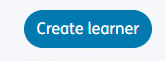
The new learner will now be sent an invitation to complete the Cognassist assessment and register.
