
Manually Creating a Client Admin or Tutor Account
When creating a new user account for the role of Client Admin or Tutor, only user accounts with Client Admin permissions can do this. If you do have Client Admin permissions, then you can login to your account and follow the steps below:
1. Log in to your Cognassist account, navigate the menu and click on the ‘Users’ button.
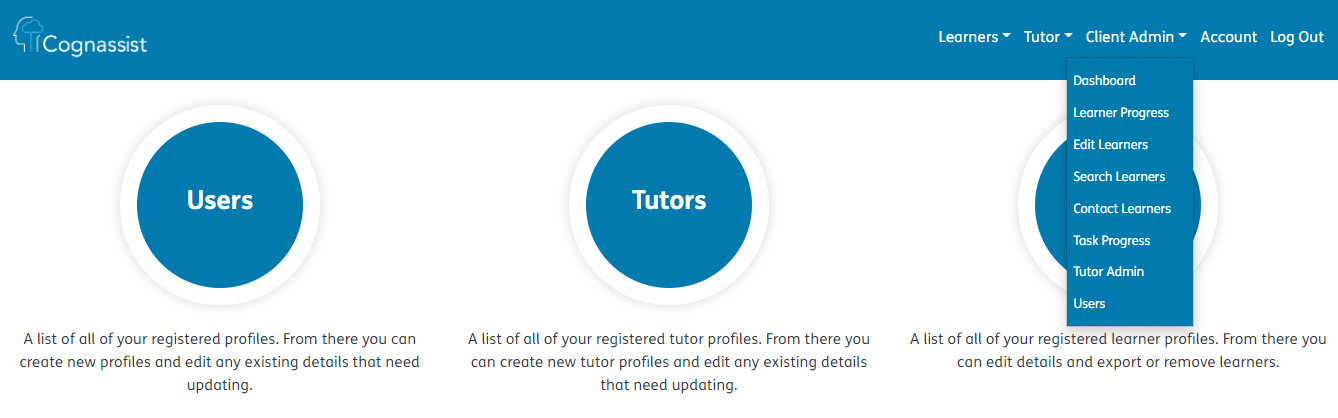
2. Click on the button ‘Create new user’.
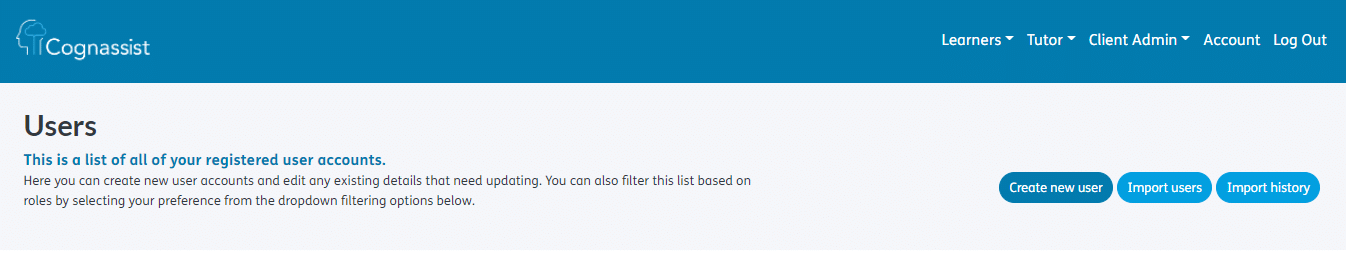
3. Proceed to create a new user by filling all the mandatory fields with the correct information.
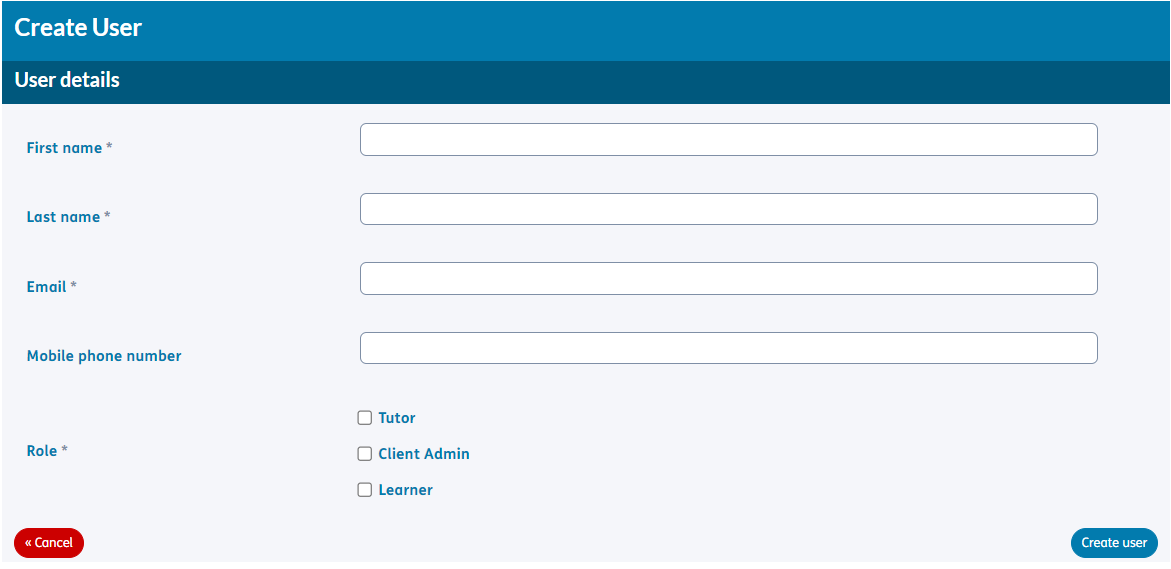
4. Select the ‘Role’ of the user account you are creating. Please note that this user can be a Client Admin, Tutor or Learner if needed, by ticking all the boxes listed.
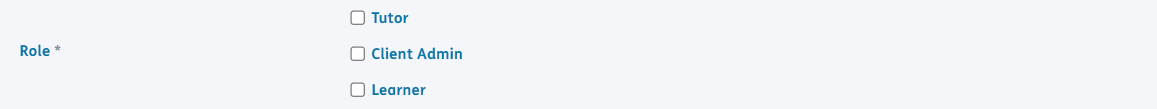
5. The new Client Admin or Tutor account owner will be sent a registration invitation email which they need to click on in order to complete the Client Admin or Tutor account set up.

