
How to Send the Cognassist Assessment Invitation in Bulk to Learners
If you have bulk imported your learners into Cognassist you will be able to use ‘Contact learners’ to send assessment invites in bulk. This ability is available to both Tutor and Client Admin accounts.
1. Log in to your Cognassist account, navigate the ‘Client Admin’ menu and click on ‘Contact Learners’.
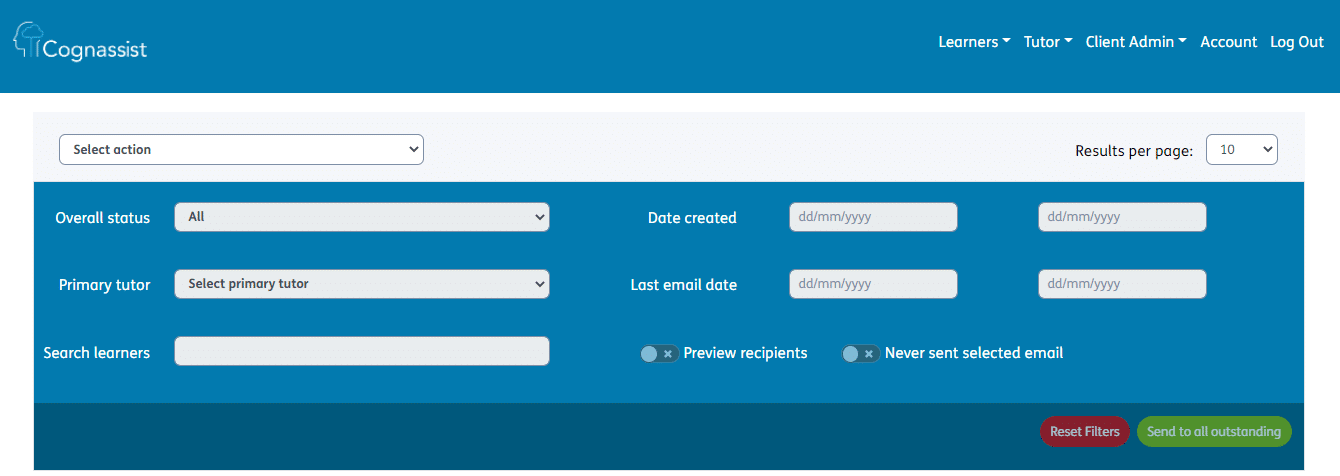
2. From the top dropdown menu, please click on ‘Invitation to assessment’.
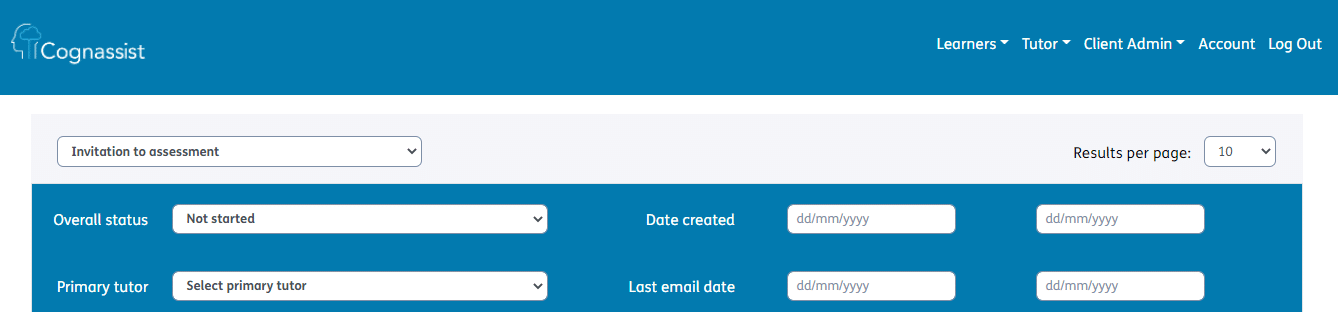
3. Click ‘Send to all outstanding’ or select the checkbox next to all the learners that require an assessment invite and click ‘Send’. Filters can be applied to refine your search by Overall status, Primary tutor and Date created to make searching for learners easier.
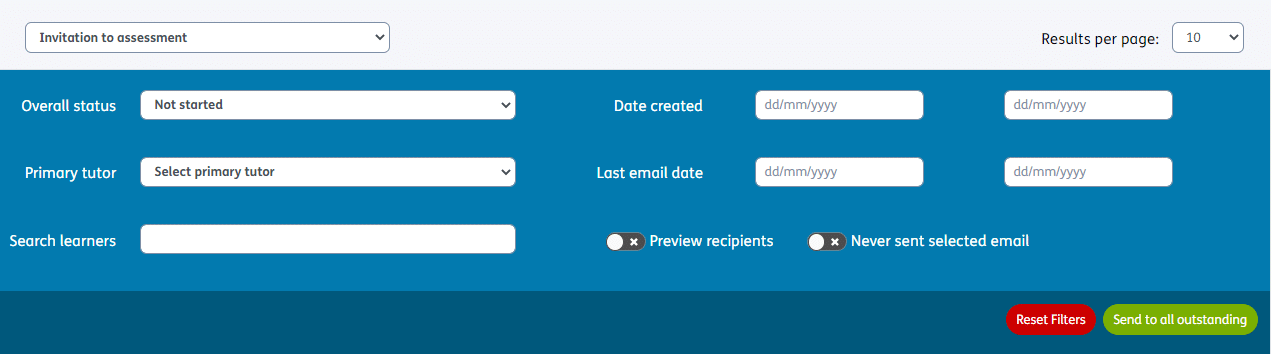
An email inviting the learner(s) to complete the assessment will be sent.
