
How to give a Learner Tutor or Client Admin Permissions
In some circumstances, you may need to promote a learner’s permission on Cognassist. If, for example, an employee is promoted to manage a team in your organisation, you may need to update their permissions in Cognassist to reflect that.
Please follow the steps below to update a learner’s permissions:
1. Log in to your Cognassist account, navigate the ‘Client Admin’ menu and click on ‘Users’.
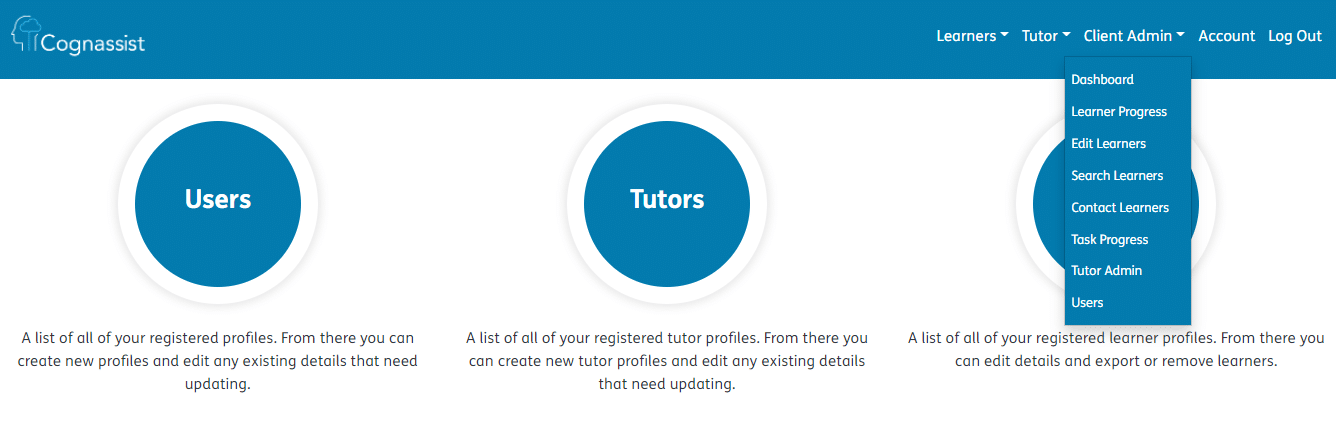
2. Select the checkbox named ‘Include individual learners’.
3. The user list will now be updated to show Learners.
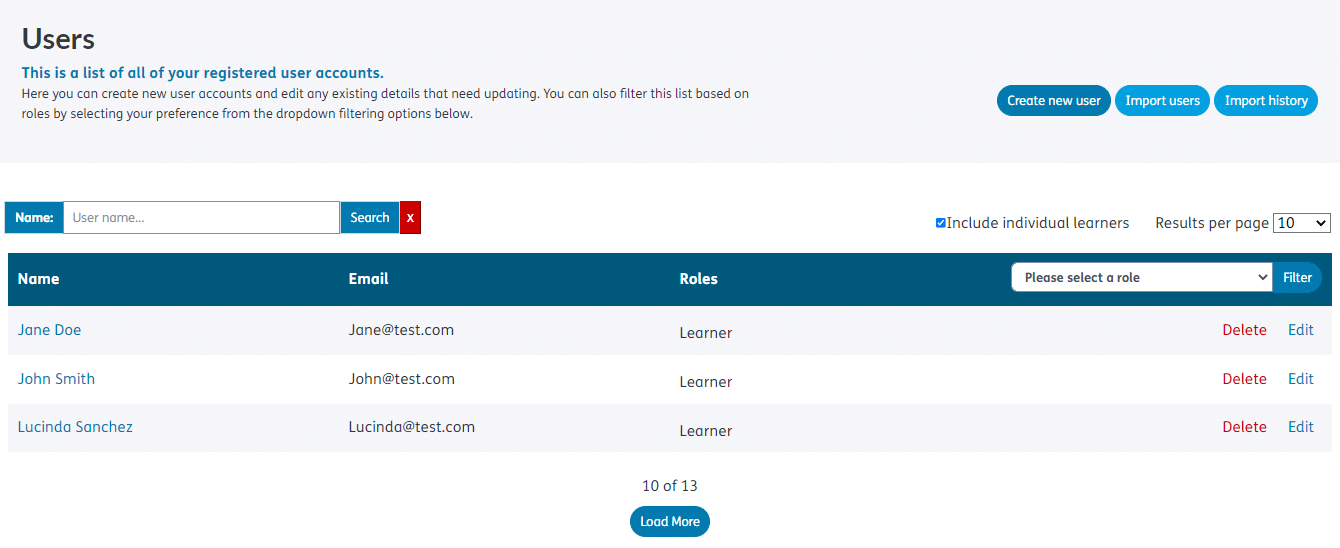
4. Locate the learner you wish to update and click ‘Edit’
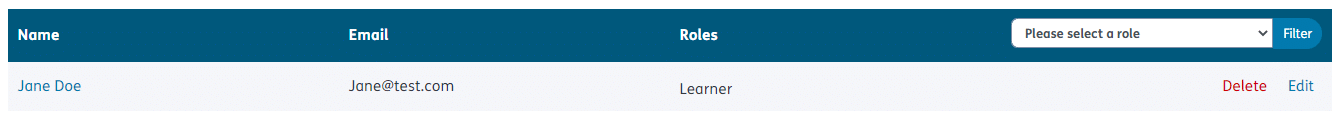
5. Add the additional permissions by using the checkboxes for ‘Role’, Tutor and/or Client Admin.
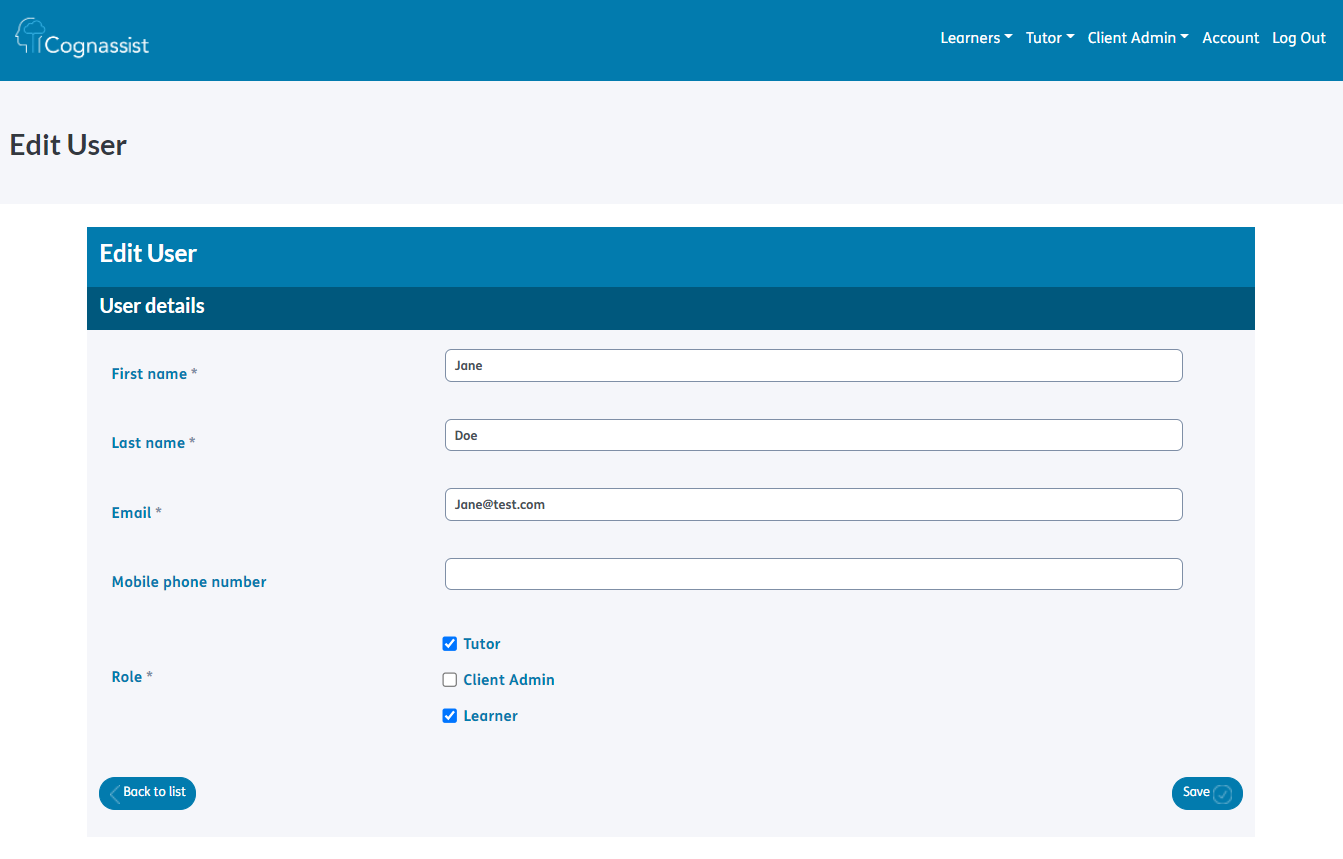
6. Click ‘Save’ to confirm your changes. If the user has not already registered their Cognassist account, they will receive a new registration invite.


