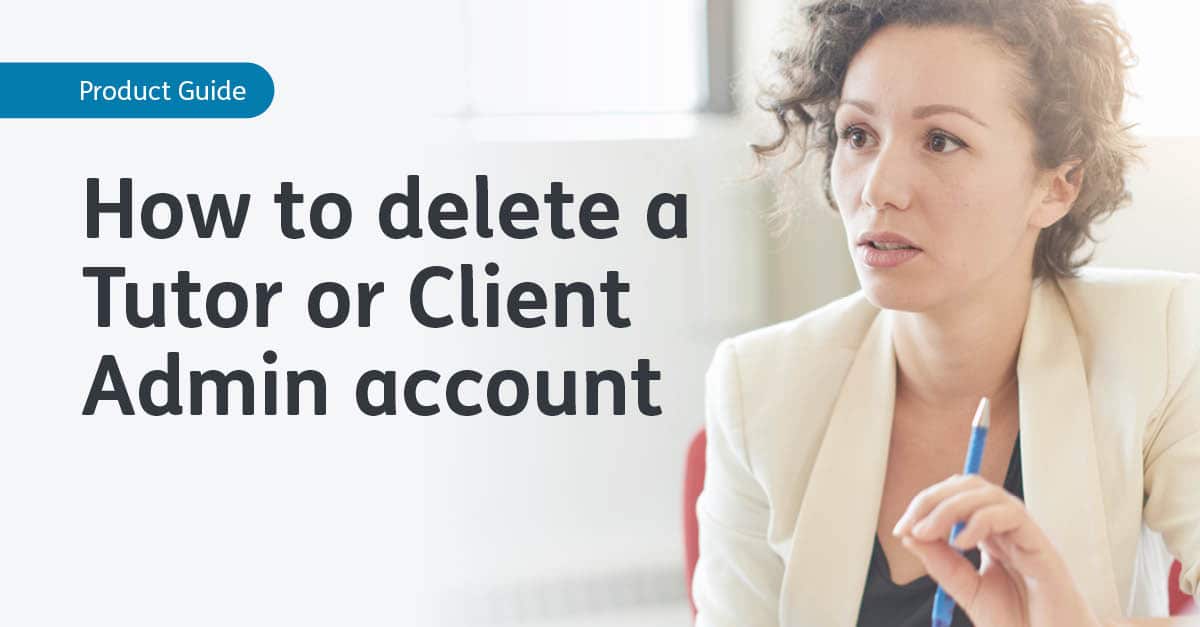
How to delete a Tutor or Client Admin account
Removing or deleting Tutor and Client Admin accounts can only be done by accounts with Client Admin permissions. Before taking steps to delete a Tutor or Client Admin, ensure that no learners are still assigned to them. If the account has any learners assigned to them, please reassign them or you will be able to delete the account.
1. Log in to your Cognassist account, navigate the menu and click on the ‘Users’ button
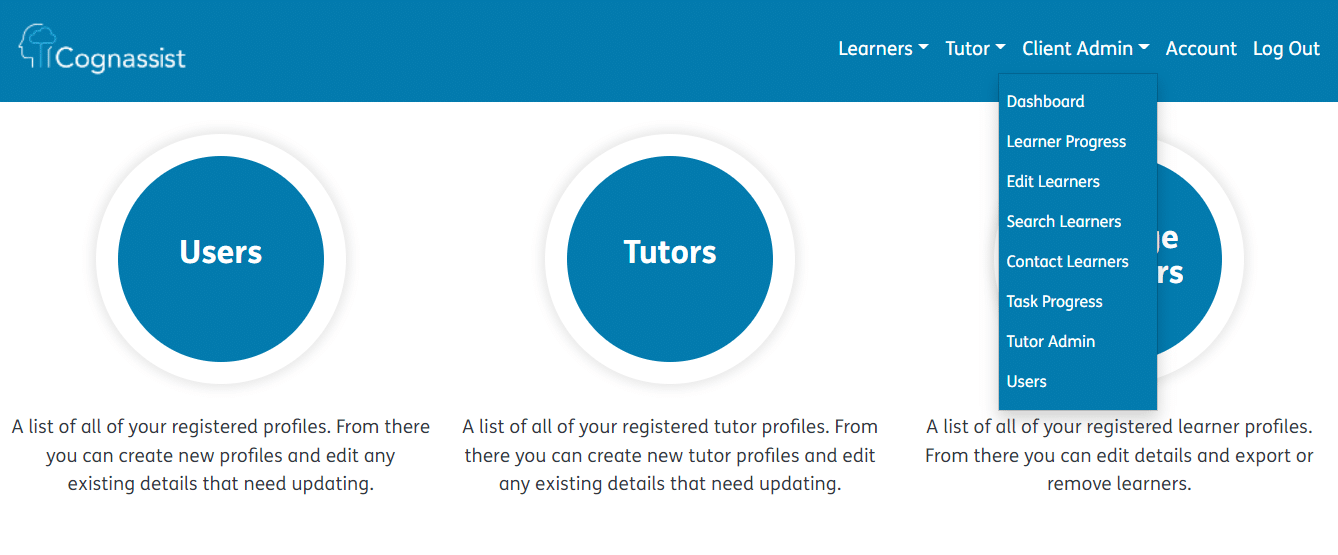
2. Find the Tutor or Client Admin you would like to delete.
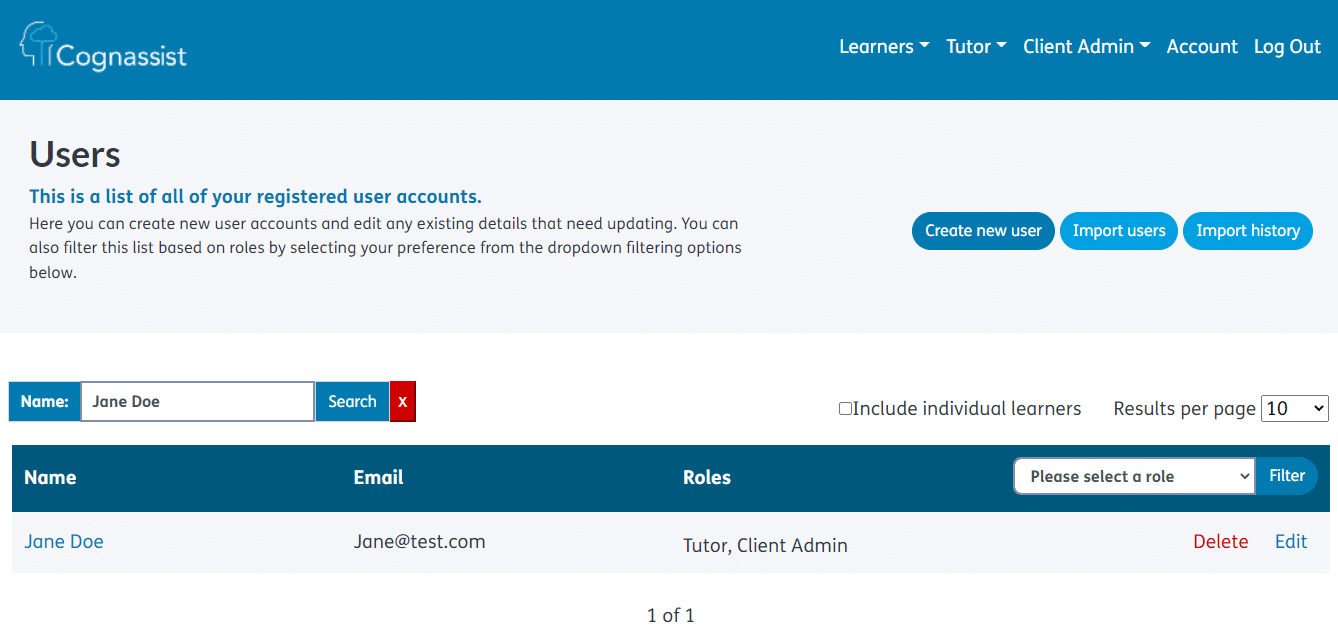
3. Click on the ‘Delete’ button and then you will be taken to the ‘Delete’ page.
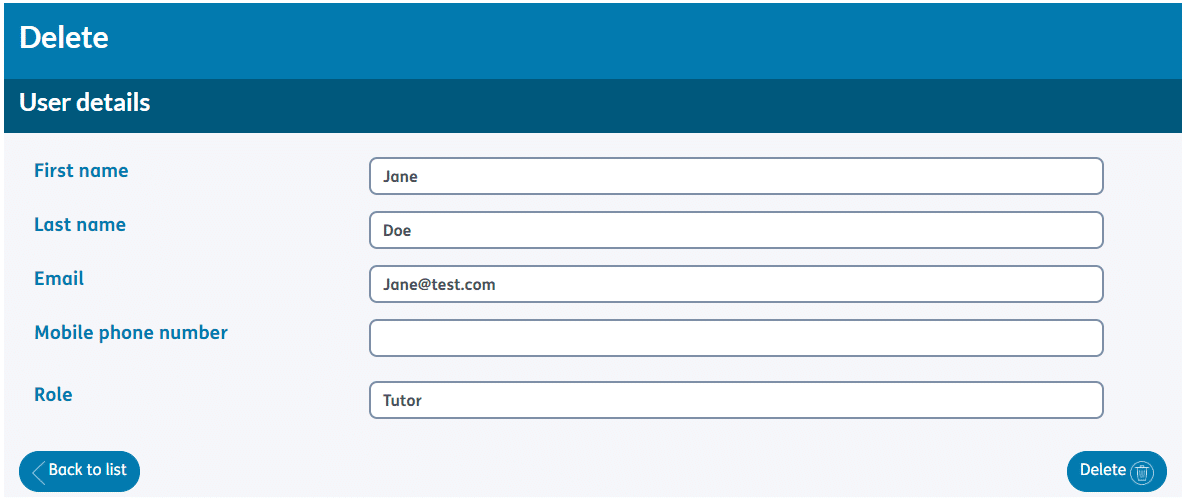
4. Please confirm that the Tutor or Client Admin you are deleting is correct and then click the ‘Delete’ button. The account will no longer have access to Cognassist.

Remember, the above actions can only be done by Client Admin accounts.
