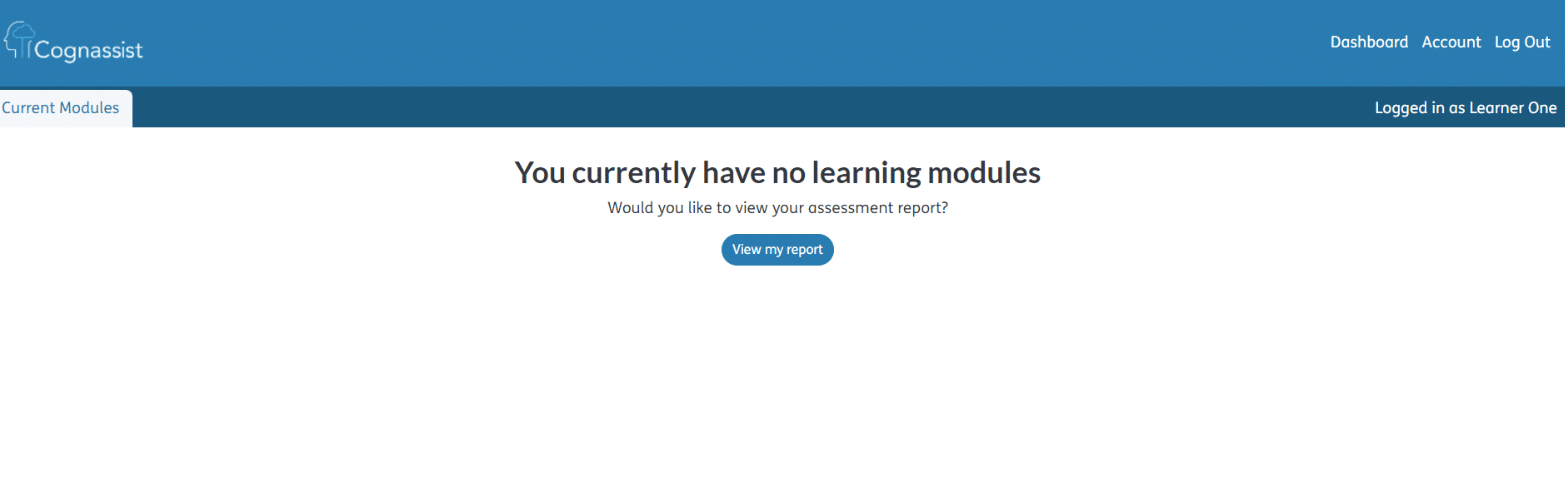How do Learners Access Their Assessment Report?
When you have sent your learners the Cognassist assessment and they have successfully completed it, they will be automatically emailed with an invitation to register on Cognassist.
Once the learner completes their registration, they will have access to their learner dashboard in Cognassist. The learner will be able to click on the ‘View my report’ button on their dashboard and their assessment report will launch in a new window.