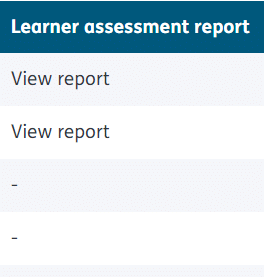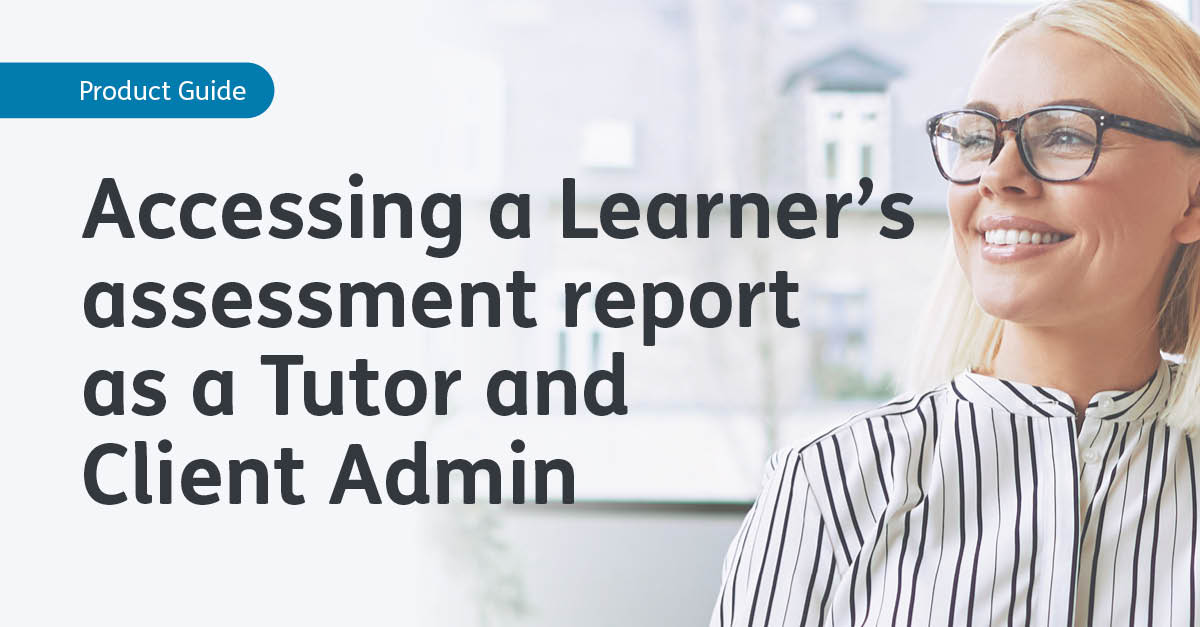
Accessing a Learner’s Assessment Report as a Tutor and Client Admin
As a Tutor or Client Admin, you will have the ability to view your learner’s assessment reports if they have consented to sharing them with their employer. To access a report that a learner has consented to share with you, please follow these steps:
1. Log in to your Cognassist account, navigate the ‘Client Admin’ or tutor menu and click on ‘Learner Progress’.
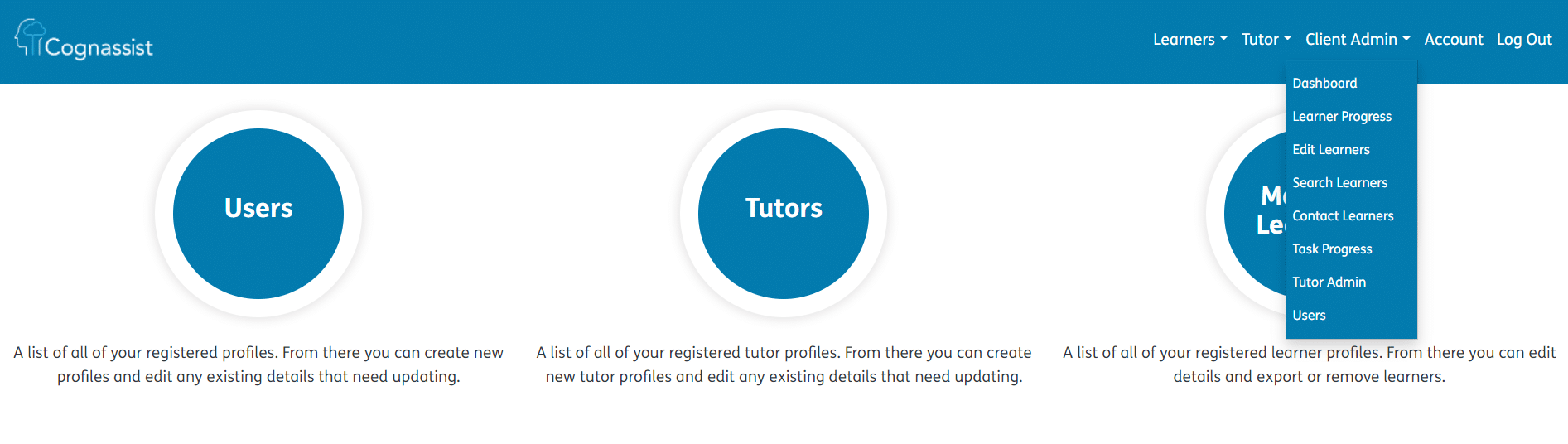
2. Identify the learner whose assessment report you would like to view
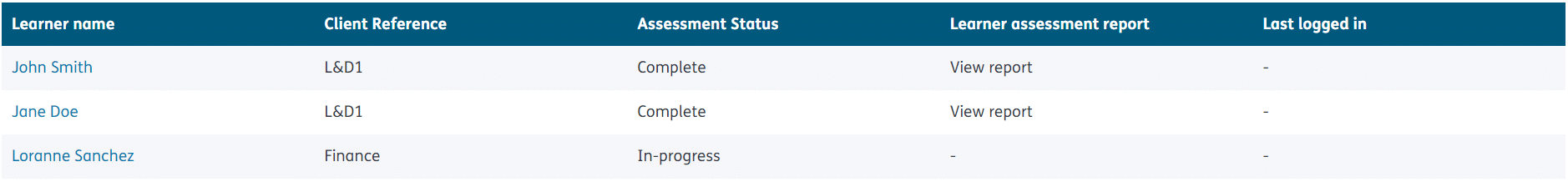
3. View the ‘Learner assessment report’ column in the table and then click on ‘View report’. It will launch the report for the learner in a new tab.
If the learner did not consent to share their report with their employer, the status will display ‘No consent’.