Cognassist Community is now available
At Cognassist, we’re dedicated to creating inclusive workplaces where every employee can thrive. That’s why we’re excited to introduce the Cognassist Community, a social feature designed to bring employees together, share experiences, and enable a supportive environment. With public and private spaces, the Cognassist Community empowers everyone to connect, collaborate, and contribute to a more inclusive workplace.
Embed inclusivity
Build a more inclusive culture by engaging with colleagues who understand and respect cognitive diversity.
Improve Colloboration
Build a more inclusive culture by engaging with colleagues who understand and respect cognitive diversity.
Continued Learning
Take advantage of exclusive webinars and events designed to support personal and professional growth.
How It Works
Join Tailored Communities: Based on your cognitive profile, you’ll be invited to join communities that reflect your strengths and interests.
Understand Different Perspectives: The Community encourages open discussions around lived experiences, allowing employees to learn from and support one another.
Access Exclusive Resources: Benefit from webinars and workshops led by subject matter experts (SMEs), providing insights into neuro-inclusion and workplace success.
Celebrate Together: Participate in community events that celebrate neuro-inclusivity, bringing your organisation closer together.
Recognition and Appreciation: Contribute to a culture that recognises and values the efforts of those working to promote an inclusive environment.
The Cognassist Community is designed to enhance workplace culture by fostering connection and mutual support. Whether you’re neurodiverse or neurotypical, joining the Community will help you build stronger relationships and contribute to a more inclusive and understanding work environment.
Can I change my display name?
At the moment, display names cannot be changed.
Can users create their own Communities?
As part of launching your community, we can create the communities you would like within your organisation and can add further ones at a later stage by contacting your CSM. The ability to add your own will be made available at a later time.
What is the difference between a ‘Private’ and ‘Public’ community?
Private communities are visible only to members who have been automatically added (e.g., upon sign-up) or invited by an admin or existing member. These communities won’t appear in the ‘Explore’ section and will have a padlock icon in the ‘My Communities’ section. Public communities are visible to all users and can be joined freely by anyone.
Can I add a profile picture?
Yes, simply search for your display name, navigate to your profile, and select ‘Edit profile’ to upload an image. In future updates, we plan to introduce a library of icons so that users can maintain anonymity if preferred.
Can I see why a post, comment, or account was reported?
Users can report posts, comments, and accounts.
How is the Community being moderated?
The Community uses AI to moderate all images and videos before they are uploaded, ensuring that no indecent or offensive material is shared. Posts, comments, and replies are not actively monitored but can be flagged by users through the reporting function. We also have the option to block specific URLs or words, and users can be soft-banned or permanently banned depending on the severity of the violation.
Let us know below.
Not got access yet?
How we can help
Cognassist helps businesses create inclusive workplaces by supporting cognitive diversity. Our platform identifies thinking styles and provides tailored strategies to boost productivity, engagement, and compliance. Partner with us to drive performance, foster inclusion, and meet regulatory requirements. Start building a more supportive and successful workplace.
Get in touch
Contact us today to discover how Cognassist can help your business support cognitive diversity, improve compliance, and drive performance.
Get in touch