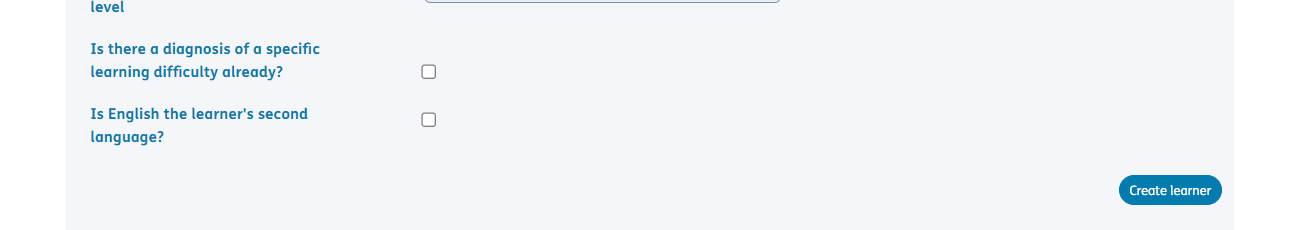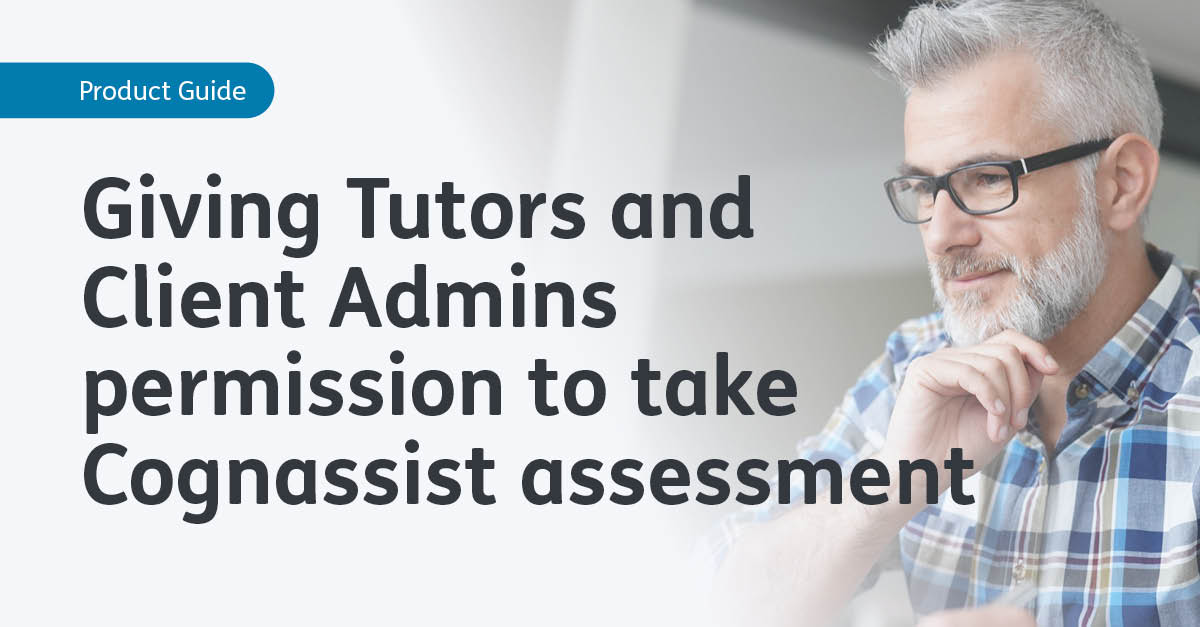
Giving Tutors and Client Admins Permission to Take Cognassist Assessment
If you have previously created a Tutor or Client Admin in Cognassist and you would like them to complete the assessment you can update their permissions. This would mean that they would continue to have Tutor or Client Admin permissions, while being able to take the Cognassist assess meant and view their results. Only a Client Admin can do the steps outlined below:
1. Log in to your Cognassist account, navigate the ‘Client Admin’ or tutor menu and click on ‘Users’.
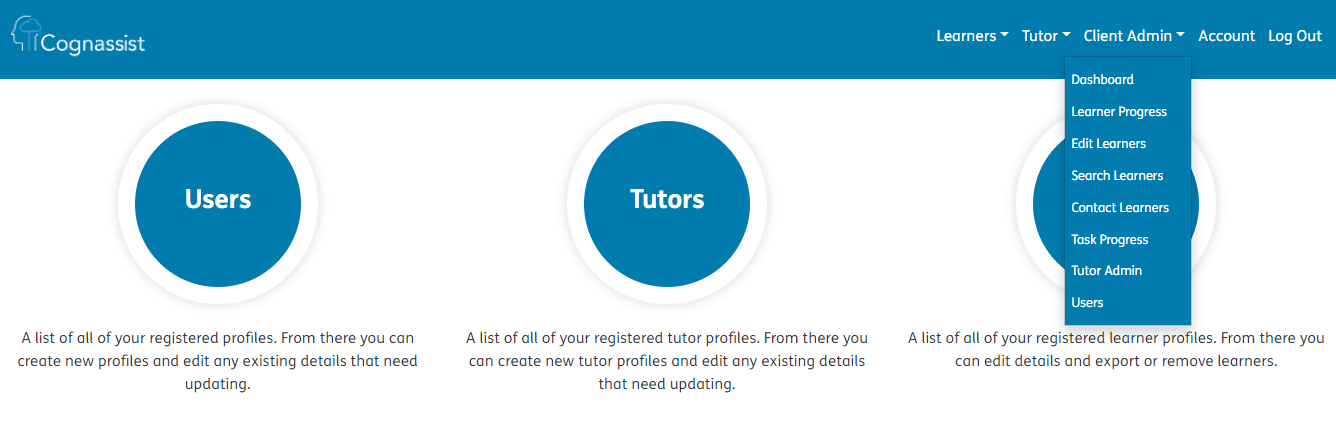
2. Locate the Tutor or Client Admin account you would like to have complete the assessment and click ‘Edit’.
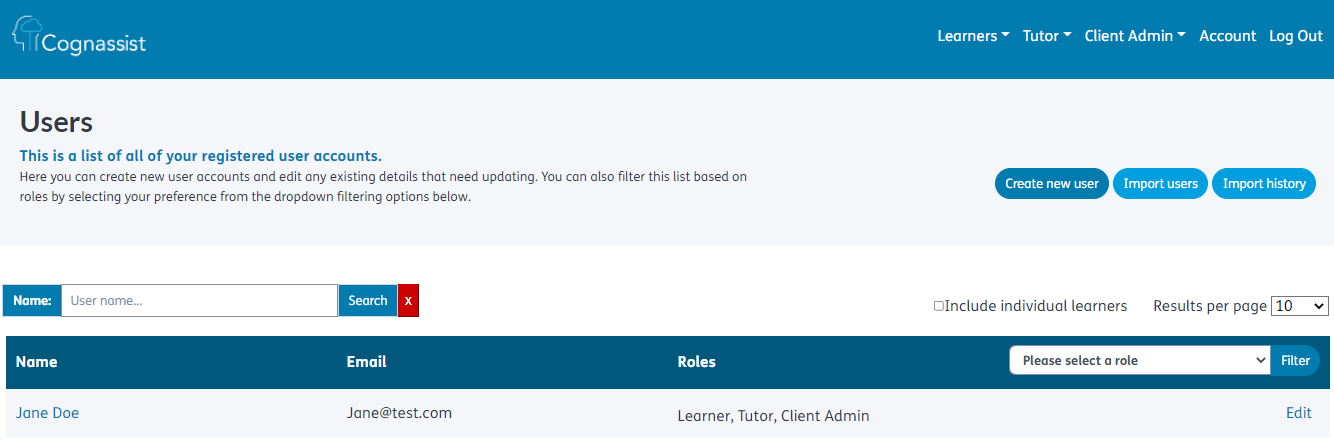
3. Add the additional role of ‘Learner’ and click then click on ‘Save’.
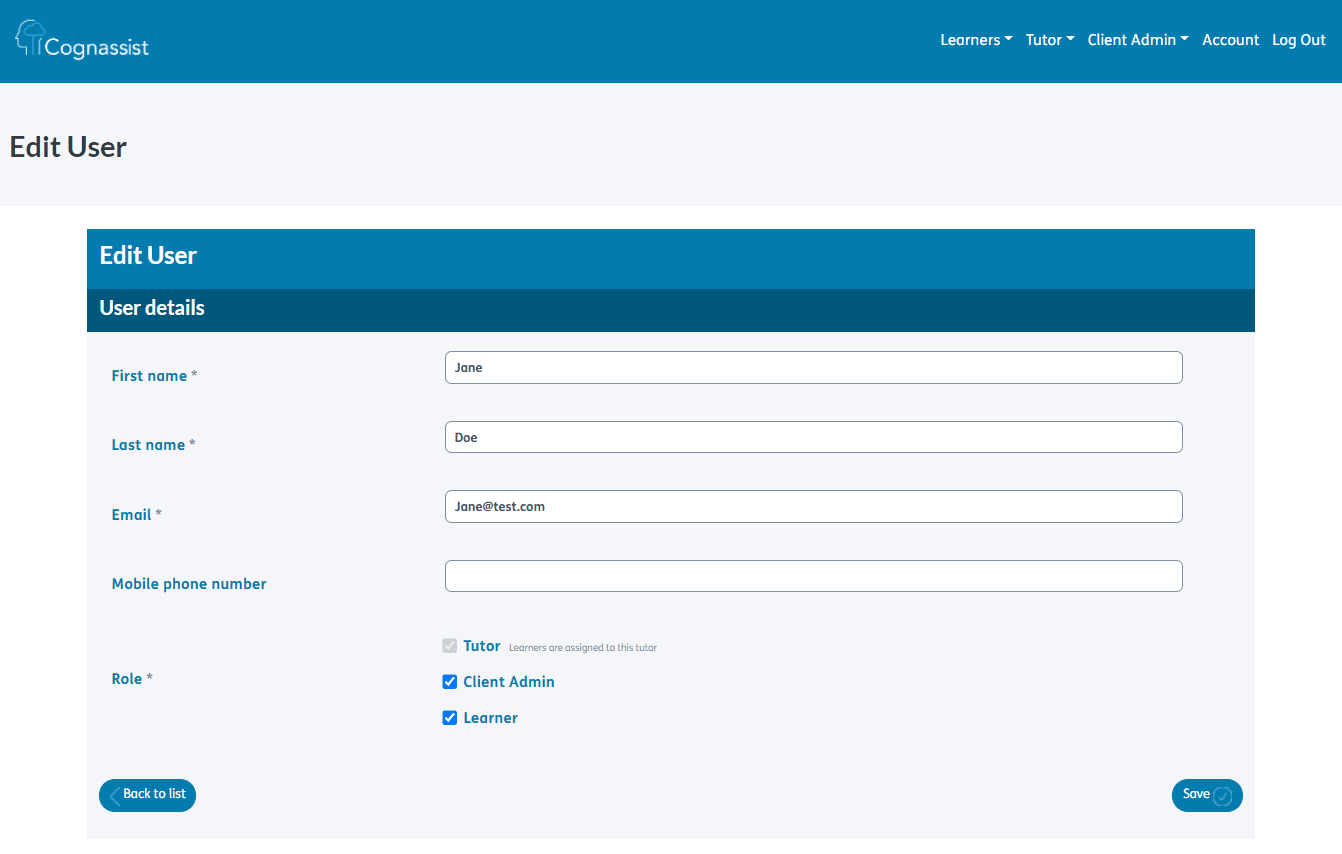
You will then be asked to complete the additional fields required to create a learner profile. All mandatory fields must be completed before you can continue.
4. Under ‘Contact details’ ensure you check the field to ‘Email the learner an invitation to take the neurodiversity assessment?’
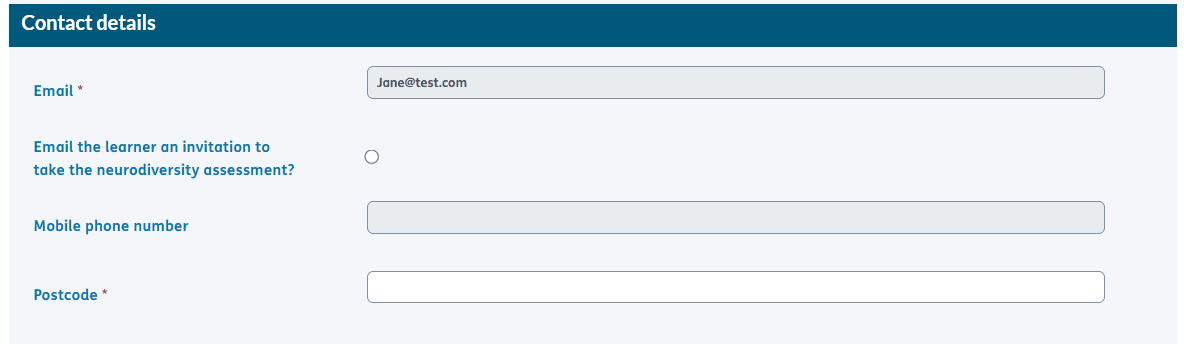
5. Once the form is complete, click the ‘Create learner’ button and an invitation will be sent to that account’s email.